If you're interested in making passive income or just starting an online business, why not leverage one of the biggest companies in the world?
With Amazon, the largest online book marketplace in the world, you can create a niche eBook business without using your real name or even being good at writing.
Heck, you can even automate the whole process if you want.
Here is the step-by-step process you can use to start selling eBooks online with Kindle Direct Publishing on Amazon:
1. Get a KDP account
It's completely free to sign up and this is where you will publish books.
Just go to this page here to get started.
2. Find a good niche you could rank in
Find a niche (preferably nonfiction) that goes after people who have a specific need that they really need to fill.
To find a good niche, go to book categories and then click on some subcategories on the Amazon website.
If a book is under 100,000 on the Amazon Best Sellers Rank, the book is probably creating good income.
Look at the first and second page of search results.
If most books are under 100,000 on the Amazon Best Sellers Rank, it’s a niche that’s selling.
Also, niches with 50,000+ search results have a good market demand and probably high competition.
You might aim for 5,000 results or so instead and try to be the top ranked book.
To help with your keyword research, I recommend tools like Keywordtool.io (which has an Amazon-specific tool) and Google Trends (for finding rising keywords and topics).
3. Meet 3 requirements with the title
There are 3 main things you need to focus on when you make a book title that you want to perform well:
- Rank for keywords
- Be very compelling (better than the competition)
- Don't mislead people
SEO-friendly titles
When it comes to building an eBook publishing business on Amazon, you need to focus on ranking books for keywords, so that people who don't know about the book yet can find it easily.
Now, obviously famous people who already have a reputation don't have to do this and can have a more catchy, creative title.
But, when you aren't well known yet or you're just trying to create passive income from lots of books, you need to keep SEO in mind with titles.
Make your book title jump out at them and make them almost have to click it because it sounds so good.
Compelling titles
While SEO is very important for your titles, it isn't the only thing you should focus on.
You also need something compelling that makes people want to buy and read your book.
It has to sound really good and not like some SEO robot wrote it.
Now the first part of your title might be mostly keywords for SEO purposes, but your subtitle needs to be more about selling the book.
One thing you can do to come up with a great subtitle is look at books that get lots of sales and see if you can find some patterns.
Then, craft your own in a way that uses some of the same elements while relating it to the main topic your book is about.
Once you have a few subtitle ideas you like, enter them in the CoSchedule Headline Analyzer.
This can help you figure out whether you're using the right language in your subtitle to get the reaction you want out of potential readers.
Non-misleading titles
The last aspect of a good title is to make sure that it doesn't mislead people to think it covers something that it doesn't.
Otherwise, you can expect bad reviews and very little success on Amazon.
4. Get a professional book cover
Either do the book cover yourself if you're artistic or outsource it.
If you're artistic, you can create your own book cover using photoshop or something like that.
If you're not artistic, but still have a good eye for what looks good and want to save money, you can use templates from Canva.
And, if you want to take the safest approach to getting a good cover, you can hire a freelancer on sites like 99designs or Fiverr.
5. Make sure it's well-written
When it comes to making money from ranking eBooks, you don't have to write a super long novel every time to be successful.
In fact, some publishers test the market with shorter books and then add to them later.
Either way, make sure the book is at least 15 pages long and is full of amazing information.
For example, As A Man Thinketh by James Allen is a successful book that is only 26 pages long.
Now that you know what the minimum length needs to be, you have to make sure the book is easy and enjoyable to read.
To ensure that a book is written well, some people actually will hire ghostwriters to write the book and just give them the notes of information and maybe an outline for what it needs to contain.
You can hire ghostwriters at freelance sites like UpWork.
Also make sure and follow the Amazon Kindle Publishing Guidelines.
6. Publish with proper settings
Make sure you go for categories you can rank in, write a description that is well thought out, and have a good pen name (if needed) for the niche your book covers.
Also, start the price very low ($0.99). This will help you get more people to try the book and hopefully review it.
7. Promote other books
If you want to market other books and include links, consider making the book an .epub file type.
You can use this file converter to do convert it.
Otherwise, if you use a PDF or word document format and the links aren't clickable, you might shorten them with a service like Bit.ly.
You also might want to give people some bonuses at the end of the book in hopes of getting them to subscribe to your email list, visit your website, buy other products, etc.
8. Get reviews and market it
Reviews are what really rank your book on Amazon.
Don't ever buy reviews or get friends and family to do them though.
Amazon has cracked down on those strategies.
Instead, just price the book low, create an amazing book on a niche topic, and use some other tips in this article for getting reviews.
You can also try to get top Amazon reviewers to read and review your book as well as members of the KBoards forum for Kindle readers.
You could also try giving your book away for free in Facebook Groups and other places where eBook lovers of your niche gather.
9. Increase price after first 10 or so reviews
After you are ranking your book in the top 3 or so results, raise the price to $2.99 or whatever you think the book is worth so it will start making some money.

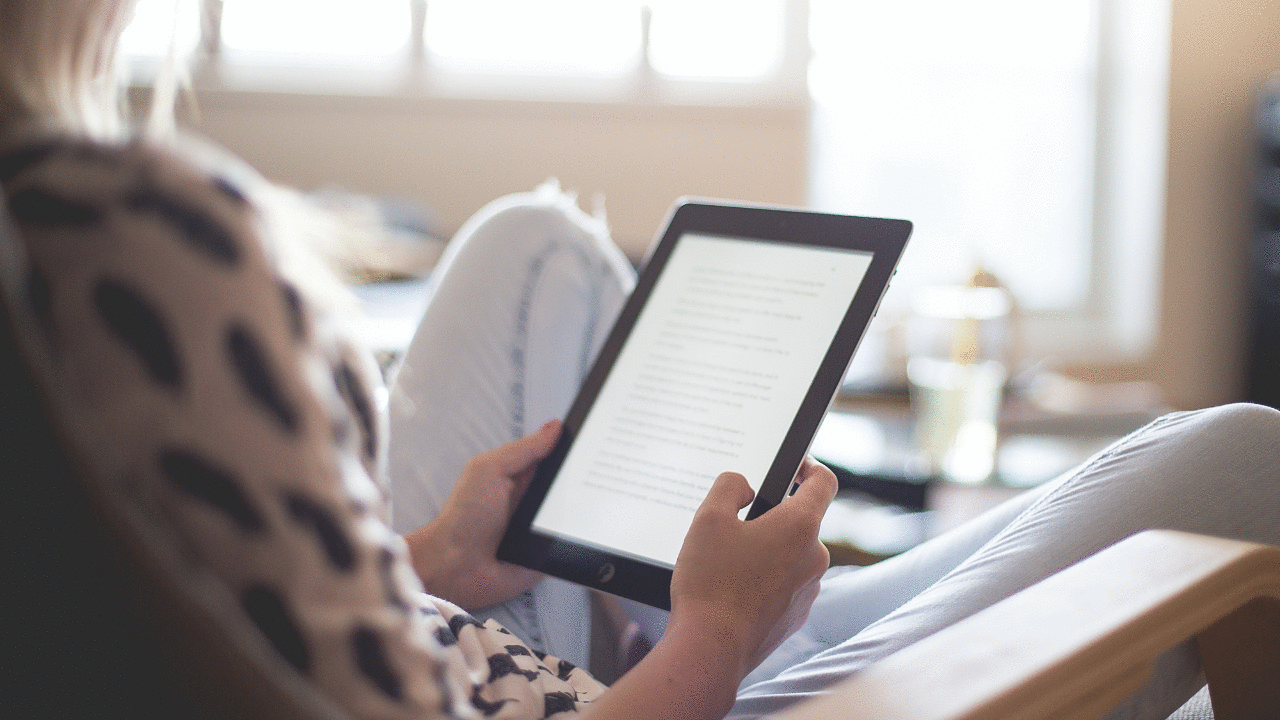
2 replies to "How to Make Money Selling eBooks on Amazon in 9 Easy Steps"
Thanks for sharing this amazing article with us. i got a lot to learn from it. and I am surely going to share it with my network.
One question and then how and where do I sell my book ? .lol