If you're a blogger and want to get the most traffic possible, you need to have some background knowledge of on-page SEO.
If you're using WordPress, you definitely need to be using the free SEO Yoast plugin, which is going to help us with the on-page SEO breakdown of what you must do to be a top blogger.
What Is On-Page SEO?
On-page SEO is what you do on the post itself to make it more search engine friendly. It includes: meta tags, meta description, keywords, title tags, etc.
The On-Page SEO Breakdown By Component:
Page Title Length
Using SEO Yoast on a WordPress site, you will find that one of the components that you need to consider for on-page SEO is your title length. The plugin clearly tells us that you need the title to be more than 40 characters and less than 70 to be at the recommended length. If you have this, you'll see a little green dot next to it and you are one step closer to a perfect on page SEO score.
Focus Keyword
The next component you need to look for is whether or not you have used the same keyword phrase before. It is recommended that we use a unique keyword phrase for each new article on our blogs, so that we don't have duplicate content or multiple posts competing with each other in Google.
Make sure you target a different keyword phrase for each new blog post.
Use More Words
According to the SEO Yoast plugin, it is recommended that you have at least 300 or more words in each post. Usually it is a good idea to not have any less than 500, but for some blogs, like video blogs, you don't need as much writing. Have more than 300 words in every single blog post to give yourself a better chance to rank in search engines.
Meta Description Keywords
Meta descriptions are very important in on-page SEO and you need to make sure that your target keyword phrase is in it. The meta description is that short description that comes up under the title of your post when you view it in search results.
Your Meta Description vs Competition
Your meta description not only has to have the right keywords in it for ranking in search engines, but it needs to be better than those of your competition, so that it captures the reader's attention. Look at it before publishing your post and ask yourself if it could be more appealing.
Keywords In First Paragraph
Is your target keyword phrase in your very first paragraph of your post? If not, you better find a way to get it in there if you want to do your on-page SEO right. The first paragraph not only sets the stage for your content, but it also tells Google, as well as other search engines what the post is about. Make sure your keyword phrase is in the first paragraph for every blog post.
Image Alt Tags
Make sure your image alternative tags contain the keyword phrase in them. This applies to any images you are using within the post.
Outbound Links
Although many people don't realize it, you need to have links to other relevant websites throughout your content. Try to have at least 3 or more outbound links in each post. This shows search engines that you are trying to help the reader understand your topic as best you can by using your content combined with other good posts that relate to the subject.
Keyword Phrase In Subheading
For your continued efforts to get perfect on-page SEO, you need to have your targeted keyword phrase in at least one of the subheadings in your content. As the SEO Yoast plugin tells us, it is not a major ranking factor, but each little one adds up.
Keyword Phrase In URL
Your URL needs to have your keyword phrase in it as well. This helps further boost your post in the rankings.
URL Length
You don't want the URL of your blog post to be longer than the search engine preview can display. Make sure it contains your keyword phrase and not much else.
Meta Description Length
Your meta description needs to be less than 160 characters, but at the same time, don't make it too short either. Fill it out with the right keywords and make it interest readers, making them want to click to read more. Just don't make it over 160 characters.
Keywords In The Title
You probably already know that your target keyword phrase needs to be in the title of your blog post for good on-page SEO, but you also need to make sure it is in the first few words as well. Start off your title with your keyword phrase, while still finding a way to make it capture attention.
Fletsch Reading Ease Test
Most bloggers probably don't have any idea what the Fletsch Reading Ease Test is. It calculates how easy it is to read your content.
There are 3 main levels of readability for this test:
1. Score: 0-30 = Best understood by university graduates
2. Score: 60-70 = Easily understood by 13-15 year old students
3. Score 90-100 = Easily understood by an average 11 year old student
Here's the exact formula this test is based off of:
![]()
SEO Yoast may not give you a perfect SEO score if you have less than an 80 or 90, but if you can get at least a 60, that's all you need.
Keyword Density
You don't want to over-stuff your content with your keyword phrase, but it still needs to be present enough to show search engines what the post covers. Aim for about 1% and you should do just fine in the keyword density area.
Conclusion
As far as on-page SEO is concerned on a per post basis, that is all you really need to know to optimize your content. Of course, you can optimize your entire site to improve on-page SEO, like cleaning up your code and making your blog faster, but that is a different story.
Focus on the components that SEO Yoast covers and your on-page SEO will be very good and ranking blog posts before you know it.
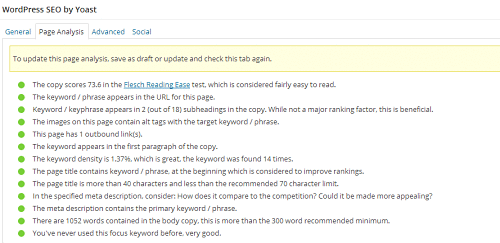
1 Response to "On-Page SEO Complete Breakdown"
Thanks for sharing..! That is really nice about SEO optimization, actually I use Yoast plugin as well. I tried to write around 500 word plus but now I found that some famous blogger make more long than 100 words plug. Thus, I tried to more than 1000 word and I found read is loving it.