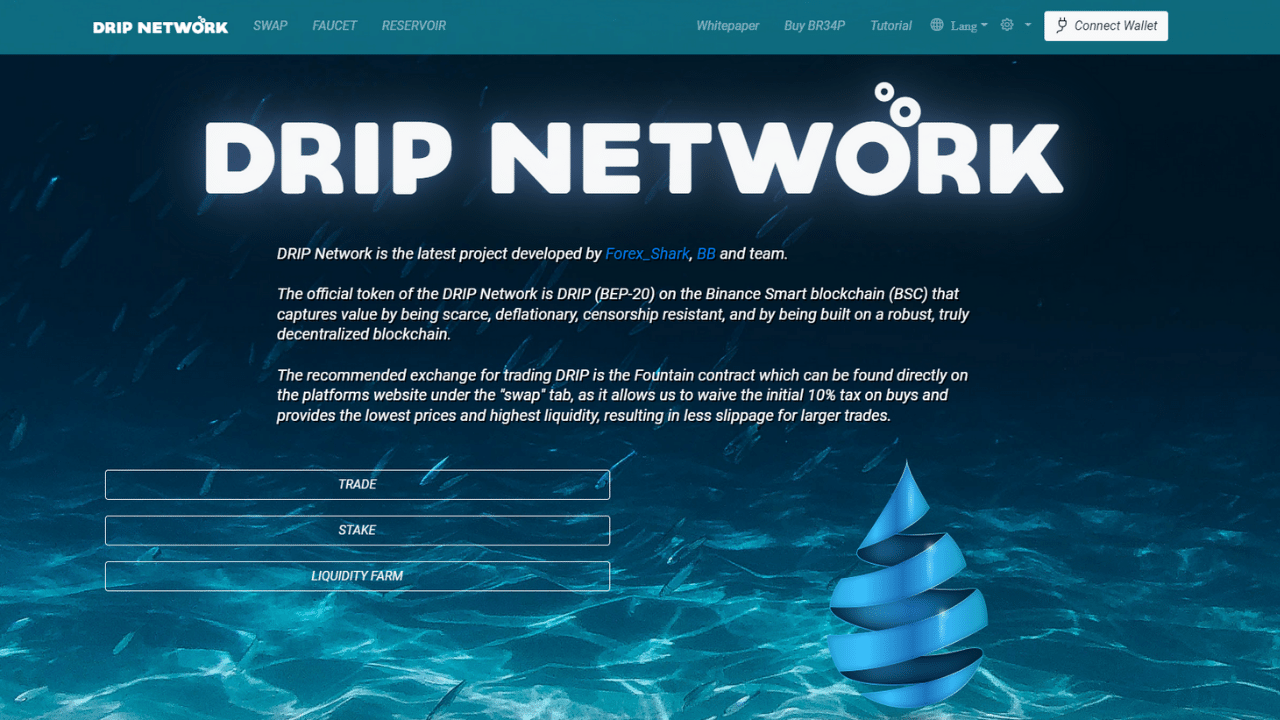Disclaimer: I am not a financial advisor, and this is not financial advice. Please consult one before making an investment decision.
Table of Contents:
- Intro to DRIP
- How do you make money?
- How much money can you make?
- DRIP earnings calculator
- How is it funded?
- What are the fees?
- What do the Faucet numbers mean?
- What are the requirements?
- How to get started
- Account Management
- FAQs
- DRIP Network Ultimate Guide Video
What is DRIP Network?
“DRIP Network is the latest project developed by Forex_Shark, BB and team.
The official token of the DRIP Network is DRIP (BEP-20) on the Binance Smart blockchain (BSC) that captures value by being scarce, deflationary, censorship resistant, and by being built on a robust, truly decentralized blockchain.”
What is DRIP Faucet?
“The DRIP Network’s Faucet is a low-risk, high reward contract that operates similarly to a high yield certificate of deposit by paying out 1% daily return on investment up to 365%.
Players can compound and extend their earnings through deposits, hydrating (compounding) rewards as well as through team-based referrals.”
“Players can participate by purchasing DRIP from the platform's SWAP page, joining another user’s DRIP team (1 DRIP minimum requirement).
How do you make money with DRIP Faucet?
1% Daily ROI (Return on Investment)
“Depositing DRIP to the Faucet contract earns a consistent 1% daily return of their DRIP (365% maximum payout) passively.
Players can also compound their earnings through regular deposits, rolling rewards as well as team-based referrals.”
Referral Program (Optional)
I recommend skipping this section if you don't have an online following or a network of friends/family that want to sign up to invest.
Note: You DO NOT have to participate in the referral program to make money.
Here's what the official site says about referrals:
“The best strategy for DRIP is to focus on real world adoption by building out your team through direct referrals, as you will receive bonus rewards from referrals on their deposits and downline bonuses from players they refer based on the amount of BR34P held in your wallet:
Referral breakdown: The left number is how many levels of referral bonuses you get and the right number is how many BR3AP you need to unlock it:
1-2, 2-3, 3-5, 4-8, 5-13, 6-21, 7-34, 8-55, 9-89, 10-144, 11-233, 12-377, 13-610, 14-987, 15-1597
Example: If you have 2 BR3AP, you get 10% of whatever the first deposit is for people who sign up with your buddy code.
If you have 3 BR3AP, you have a chance to earn a little bit of some of your referrals' referrals' deposits.
So, if you referred your mom directly with your buddy code, and she referred her friend under her, you would have a chance to get a small piece of that if you have at least 3 BR3AP.
It is completely optional.
To take part in the referral program at all, you must have at least a minimum of 2 shares of BR3AP.
Check the current price of BR3AP here.
How much can you earn?
With DRIP, you earn 1% ROI (return on investment) per day on the total amount you have deposited.
If you did nothing for an entire year, you would 3.65x your investment by just letting your investment sit and collect 1% per day.
However, if you reinvest the 1% you earn each day, it compounds over time.
This means you earn more money passively each day because you are reinvesting your daily earnings back in.
For example, if you deposited $1000 initially, you would earn $10 the first day.
But, if you hydrate and put that $10 back in, you would earn 1% of $1010 the next day.
So, you're earning 1% of a larger number each day and that's how it compounds so fast over time.
DRIP Earnings Calculator
Use the calculator below to get an estimate of how much money you could make with DRIP Faucet:
First, here's a breakdown of each category of the calculator:
Data:
- Price: Use current price of DRIP or estimate what it may be in the future. Check the current price here. This is how much each share of DRIP is worth.
- Auto Price: Don't worry about this. This is a feature that isn't available yet, but would eventually import the current price of DRIP automatically.
- Deduct Taxes: I believe this is just the taxes of 5% every time you compound.
- DRIP: This is how much DRIP you would start with on day 1. How much DRIP you start with is determined by how much you want to invest and at what price DRIP is at the time.
- Example: If you have $1,000 you're willing to invest and the current price is $10 for one DRIP, you would get 100 DRIP.
- Claimed: This is how much DRIP you would withdraw, if any. I usually leave this at 0 because it's hard to say how much you will want to withdraw until you've actually earned it. Plus, the less you withdraw at first, the faster your investment compounds.
- Days Out: This is how many days in the future you want to see your investment grow.
- Example: If you want to see how much you would make in a year, put 365 days.
- Hydrate Days: This is how many days of the week you would compound (reinvest earnings back in). They set the max to 7 days, but some people hydrate multiple times per day.
- Claim Days: This only applies when you don't hydrate 7 days per week. You can also think of this like a ratio instead of days. How many times would you withdraw/claim earnings vs rehydrate/compound it back in?
Hydrating Stats:
- Day X DRIP: Depending on how many days out you want to see your earnings, this will tell you how much your initial investment would be worth after X amount of days.
- Day X Earnings: This is how much you would make on the just the day of X.
- For example, if you did 365 days, you would see how much you would make on day 365.
- Total Gas Fees for X Days: Gas fees are the fees you pay for cryptocurrency transactions. They are very cheap, but this tells you how much in total your fees would be for the set period of time.
- Principal: This is the amount of your initial investment, which is the amount of DRIP multiplied by the cost of DRIP.
- Day X Accrued DRIP: This is how much DRIP you would have earned outside of your initial investment if you hadn't compounded at all.
- Day X Accrued Total DRIP: How much DRIP you would have total (earning + initial deposit) after X amount of days.
How does DRIP not run out of money?
Here's what the official site says:
“Unlike many other platforms promising a consistent daily % return, Faucet's contract cannot drain and will ALWAYS be able to provide the DRIP that has been rewarded.
DRIP rewards come from a 10% tax on all DRIP transactions excluding buys from the platform's SWAP page.
If there is ever a situation where the tax pool is not enough to pay DRIP rewards new DRIP will be minted to ensure rewards are paid out.
Given the game theory behind the DRIP network, the probability that the system will need to mint new DRIP to pay rewards is extremely low.
Since DRIP deposited into Faucet are sent to a burn address and DRIP is constantly being locked in the liquidity pool through the reservoir contract, DRIP is the only deflationary daily ROI platform.”
What fees are involved?
These fees are necessary for the infrastructure of the network, for the cryptocurrencies, and for making sure every can keep making money.
Here's a breakdown:
Deposit fee
There is a 10% tax charged on deposits into DRIP.
Gas fees
A gas fee is basically a transaction fee for cryptocurrencies. These are very cheap, but are needed to make cryptocurrency transfers.
Rehydrate (compound) fee
There is a 5% tax to rehydrate or compound your DRIP. This is when you take your earnings in the “Available” section of the Faucet page and reinvest them back in so you can earn more money the next day.
Claim fee
There is a 10% tax when you claim/withdraw DRIP.
Whale Tax
A Whale Tax is an extra 5% tax on top of the base 10% for transactions that you only pay if you own at least 1% of the entire contract.
You would pay 5% for every 1% of the entire contract you own.
It is very rare for someone to have this much of a stake in the whole DRIP Network, especially as more and more people are investing.
You shouldn't have to worry about this.
Is there a tax on purchasing DRIP?
No. You only pay a tax when you deposit, withdraw, or compound it.
What do the Faucet numbers mean?
- Available: The amount of DRIP you've earned since your last collection or hydration.
- Deposits: The staked value that the 1% daily gets applied against.
- Your deposit amount goes up every time you deposit more DRIP, earn DRIP from referrals, or hydrate.
- Claimed: How much DRIP you've collected in total.
- If this matches the Max Payout, the investment is over, and no more DRIP will be made available.
- Referral Rewards: How much DRIP you've earned from your referrals.
- Max Payout: Deposits x 3.65. 365% is the max you can get paid from the deposit number.
- Team: How many people you've recruited to DRIP Network through referrals.
- Direct is how many signed up with your code.
- Total is how many signed up through a combination of your code and your downline's codes (when someone you referred refers someone else).
What are the requirements to get started?
- Depending on which tutorial you use below, you will need a payment method: debit card or bank.
- You may also need an account with Binance, Coinbase, Uphold, or another cryptocurrency marketplace website. Check the tutorials below to know which one you need.
- If you buy directly through your crypto wallet, you won't need a marketplace.
- Must buy at least one DRIP token. Check the price of DRIP here. Scroll down and look for the chart.
- Must have a buddy code (referral code) to get in.
- Here is mine: 0x56A2554c4bd9C68852677EfD7A6D35D03e831caC
- You can also use this link:
- https://drip.community/faucet?0x56A2554c4bd9C68852677EfD7A6D35D03e831caC
- Note: If someone else told you about DRIP before me, go get their buddy code if they have one! It's only fair!
- You will need a crypto wallet. I recommend MetaMask and will use it in my tutorials. Most people I know use MetaMask, but you can also use Binance Chain Wallet or WalletConnect.
- If you use Binance, you would use the Binance Wallet extension.
- If you can't use Binance where you live, I recommend MetaMask.
How to get started:
The first thing you need to do to get into DRIP Network is to purchase BNB and have it available in a crypto wallet like MetaMask or Binance Wallet.
After that, the process is pretty much the same for everyone.
But, until the option is available to buy DRIP directly on the site, you have to first get BNB (Binance Coin).
The problem is that BNB isn't available everywhere yet and if you can't buy it directly where you live, you have to buy another kind of cryptocurrency and then convert it to BNB.
The problem is that you need a small amount of BNB to convert crypto to BNB in your crypto wallet.
This is for the gas fee.
The gas fee is the cost of doing a transaction in the crypto network you're in.
If you live somewhere that doesn't allow Binance, to get BNB, you have to have the Binance Chain crypto network in your crypto wallet and have a small amount of BNB either given to you from someone for your first gas fee so you can convert another crypto to BNB OR be able to buy it with your debit card within the crypto wallet.
There are 3 main tutorials I'm going to show you based on these different situations.
These situations depend on where you live, who you know, and what resources you have.
Answer these questions to know which tutorial to use:
- Question 1: Is Binance available where you live? If so, go with the PLAN A tutorial below. If not, see Question 2.
- Binance.us – US: Not available in New York, Hawaii, Texas, and Vermont (check for updates here)
- Binance.com – Outside of US: Not available in China, Ontario (Canada), Europe (for derivatives trading), Malaysia, Japan, Thailand
- UK: “Binance still operates crypto trading services in the United Kingdom. However, Binance cannot offer crypto derivatives services that fall under the scope of the FCA jurisdictions, and the regulator ordered them to add a notice on its website saying it’s not authorized to operate in the UK. To fend off the assault in Europe, Binance is working on a Binance UK subsidiary, an FCA-regulated entity, to serve the UK and the broader EU market.”
- Click here for more on where Binance.com is available throughout the world
- Question 2: Do you personally know someone that is already in DRIP Network? If so, use PLAN B tutorial. If not, see the PLAN C tutorial.
- If you know someone that is already in DRIP Network, that means they have access to BNB. They can send you a small amount of it for your first gas fee to convert another crypto to BNB before buying into DRIP.
- Plan C: If the answer is no to the first two options, you'll have to go with Plan C tutorial.
- If you don't know anyone in DRIP that can send you BNB for the first gas fee and you can't use Binance where you live, you need to see if you can buy BNB directly within MetaMask or another crypto wallet.
Plan A Tutorial: Using Binance
If Binance is available where you live, this is one of the easiest ways to get started.
STEP 1: DOWNLOAD A BINANCE WALLET
“If you are using a desktop computer, you can download Google Chrome and the wallet Chrome extension.
If you prefer using your mobile phone, you can download the wallet via Google Play or iOS App Store if it’s available.
Just make sure that you are downloading the official Chrome extension and mobile app by visiting the Binance’s website.”
I recommend getting the Chrome extension for your browser on PC to make things easier for later steps
I also recommend getting the app for your phone to make it easier to manager DRIP later.
Get the Binance Wallet extension here.
STEP 2: SET UP YOUR BINANCE
“Register and set up the crypto wallet via the wallet’s Google Chrome extension or via the mobile app you downloaded in Step 1. You may refer to the wallet’s support page for reference. Make sure to keep your seed phrase safe and take note of your wallet address.”
STEP 3: BUY BNB CHAIN AS YOUR BASE CURRENCY
“Once your wallet is setup, you can login to your binance account and proceed to the Buy & Sell crypto webpage to buy the BNB Chain. If you are not an existing user, you can refer to our How to Buy BNB Chain guide on registering and buying your first cryptocurrency on Binance.”
STEP 4: SEND BNB FROM BINANCE TO WALLET
“Once you buy your BNB Chain, go to your Binance wallet section and look for the BNB Chain you purchased.
Click on withdraw and fill up the required information.
Set the network to BNB Chain, provide your wallet address and the amount you want to transfer.
Click the withdraw button and wait for your BNB Chain to appear in your Binance.”
Make sure you send the BNB to the Binance Smart Chain in your wallet.
STEP 5: GET DRIP
If you want to support me and sign up under me, go to this link to buy DRIP:
https://drip.community/faucet?0x56A2554c4bd9C68852677EfD7A6D35D03e831caC
Again, you must have a buddy code (referral code) to get in.
If you know someone else that introduced you to DRIP that has a Buddy Code, use theirs!
Just go to dripcommunity and paste their code under “Get a Buddy”.
They have to own 2 or more BR3AP to have a Buddy Code though.
If they don't, you can just use my code:
Here is mine: 0x56A2554c4bd9C68852677EfD7A6D35D03e831caC
After putting in a Buddy Code, click “Update”.
Now, go to “Get DRIP” at the top right or just go to https://drip.community/fountain.
Go to the top right where it says, “Connect Wallet” and it should easily connect your MetaMask because you're signed in on the browser extension.
Now, go to “Buy DRIP”.
Click the gear icon and select “1% Slippage Tolerance”.
Now, import the amount of BNB you want to use to buy DRIP.
DO NOT USE ALL YOUR BNB TO BUY DRIP!
KEEP AT LEAST .1 BNB IN YOUR METAMASK FOR FUTURE TRANSACTIONS.
YOU NEED THESE FOR GAS FEES AND MUST ALWAYS HAVE BNB IN YOUR METAMASK BSC NETWORK.
Click “Buy”.
You will then see MetaMask pop up on the side.
Click “Confirm”.
It will then say “Buy Successful!”
STEP 6: IMPORT DRIP TO DRIP NETWORK
Go back to https://drip.community/faucet.
You should see a DRIP balance above the “Max” button.
Then, go to the “Deposit” box and click the “Max” button.
Click the “Deposit” button and confirm when MetaMask pops up.
CONGRATULATIONS!
YOU'RE NOW INVESTED IN THE DRIP NETWORK!
Plan B Tutorial: Get a buddy
If you can't use Binance where you live, but you know someone in DRIP Network already, you can have them send you the small amount of BNB needed to do your first transfer.
Everything is easy after that.
I'll use Coinbase & MetaMask for this tutorial.
STEP 1: PICK A CRYPTO MARKETPLACE
Most people I know have used Coinbase or Uphold, but there are many others.
You just need to be able to buy crypto like Ethereum and transfer it to a wallet.
Set up your account, password, etc. on one of these sites.
STEP 2: GET METAMASK OR WALLETCONNECT
I recommend MetaMask for a crypto wallet and that is what I will use for this tutorial.
I recommend getting both the browser extension as well as mobile app.
This will make things easier later on.
Get MetaMask browser extension for PC.
Get MetaMask Android app here.
Set up your account, verify your identity, choose your password and generate a security phrase.
Keep these in a safe place.
STEP 3: BUY ETHEREUM ON PC
Go to the marketplace like Coinbase and buy Ethereum.
There will be a Buy/Sell button at the top of Coinbase.
Choose a payment method: PayPal, bank, wire transfer, debit card, etc.
Purchase the amount or a little over what you plan to invest in DRIP.
There will be a few fees, so you won't get the full amount in DRIP.
Use the calculator above to help you figure out how much you should invest to reach your financial goals.
STEP 4: TRANSFER TO METAMASK USING EXTENSION
Go to Send/Receive in Coinbase.
Select Ethereum.
The browser extension for MetaMask makes everything easier.
Go here to get your wallet address, look for “Account1” at the top, click copy button on address, and paste that in the “To” section.
Click “Continue” and finish sending it to MetaMask.
STEP 5: SET UP BINANCE SMART CHAIN IN WALLET
In MetaMask, click the “Ethereum Mainnet” at the top and click “Add Network”.
Copy and paste this info in the form:
- Network Name: Binance Smart Chain
- New RPC URL: https://bsc-dataseed.binance.org/
- Chain ID: 56
- Currency Symbol (optional): BNB
- Block Explorer URL (optional): https://bscscan.com
Now, you should have a BSC network and Ethereum Mainnet as your two networks in MetaMask.
STEP 6: IMPORT ETH TOKEN IN BSC
Go to MetaMask and make sure you're in the BSC network at the top.
By default, the only token you'll see is BNB.
Go to the bottom of the box and click “Import Tokens”.
Copy this address: 0x495f947276749Ce646f68AC8c248420045cb7b5e
Paste that in the “Address” section.
The “Symbol” and “Token Decimal” fields should automatically fill.
To make sure, here is all the Ethereum token info that you should see in the boxes:
- Token Contract Address: 0x2170ed0880ac9a755fd29b2688956bd959f933f8
- Token Symbol: ETH
- Token Decimal: 18
Then, click “Add Custom Token”.
Now, ETH should show up along with BNB in your BSC network on MetaMask.
Here's a link to the Ethereum Token info.
STEP 7: SWAP WITH MULTICHAIN
To get BNB with Ethereum, you need to first send the Ethereum to the BSC network.
Go to Multichain.org and click “Enter App” at the top right of the page.
Then, go to the top right and connect your MetaMask wallet.
In the “From” section, add “Ethereum” as the token and “Ethereum Mainnet” as the network.
Then, I recommend putting only a partial amount of your total Ethereum to transfer, just to make sure it goes through without an issue.
When it works, do this process again and transfer the rest.
In the “To” section, select “Ethereum” as the token and “BNB Chain Mainnet” as the network.
Then, click the “Swap” button.
MetaMask will pop up on the side and all you need to do is scroll down and click “Confirm”.
This is why you needed to buy Ethereum.
Because Ethereum is the default crypto used for gas fees (transaction fees) in the Ethereum Mainnet network and is therefore required for transactions.
If done properly, you'll see a popup box with “Transaction Details” with 4 steps:
- Sent
- Confirmed
- Routing
- Success
Once it goes through all 4 steps, all of them will be green and the transaction will be over.
STEP 8: HAVE BUDDY SEND YOU A LITTLE BNB
This is where your friend/family member/acquaintance comes in.
They need to send you a small amount of BNB (like $5 worth) for your first gas fee so you can make your first swap from Ethereum to BNB.
After that, they won't need to do it again because you can just always keep a balance of BNB in your MetaMask for future transactions.
Just have your buddy go to their MetaMask or another crypto wallet, get your wallet address, and then send you about $5 worth of BNB.
To find your wallet address, go to MetaMask, click the little copy button right below “Account 1” and then just give it to your buddy.
Once you get the BNB from your buddy in your BSC network on MetaMask, you can begin the swap from Ethereum to BNB.
STEP 9: SWAP ETHEREUM FOR BNB
Click the MetaMask extension if it's not already open.
Click “Swap”.
Swap from: ETH
Swap to: BNB
Click “Review Swap”.
Click “Swap”.
It will say “Processing” and then “Transaction Complete”.
Then, you should have BNB in your BSC network in MetaMask.
STEP 10: GET DRIP
If you want to support me and sign up under me, go to this link to buy DRIP:
https://drip.community/faucet?0x56A2554c4bd9C68852677EfD7A6D35D03e831caC
Again, you must have a buddy code (referral code) to get in.
If you know someone else that introduced you to DRIP that has a Buddy Code, use theirs!
Just go to dripcommunity and paste their code under “Get a Buddy”.
They have to own 2 or more BR3AP to have a Buddy Code though.
If they don't, you can just use my code:
Here is mine: 0x56A2554c4bd9C68852677EfD7A6D35D03e831caC
After putting in a Buddy Code, click “Update”.
Now, go to “Get DRIP” at the top right or just go to https://drip.community/fountain.
Go to the top right where it says, “Connect Wallet” and it should easily connect your MetaMask because you're signed in on the browser extension.
Now, go to “Buy DRIP”.
Click the gear icon and select “1% Slippage Tolerance”.
Now, import the amount of BNB you want to use to buy DRIP.
DO NOT USE ALL YOUR BNB TO BUY DRIP!
KEEP AT LEAST .1 BNB IN YOUR METAMASK FOR FUTURE TRANSACTIONS.
YOU NEED THESE FOR GAS FEES AND MUST ALWAYS HAVE BNB IN YOUR METAMASK BSC NETWORK.
Click “Buy”.
You will then see MetaMask pop up on the side.
Click “Confirm”.
It will then say “Buy Successful!”
STEP 11: IMPORT DRIP TO DRIP NETWORK
Go back to https://drip.community/faucet.
You should see a DRIP balance above the “Max” button.
Then, go to the “Deposit” box and click the “Max” button.
Click the “Deposit” button and confirm when MetaMask pops up.
CONGRATULATIONS!
YOU'RE NOW INVESTED IN THE DRIP NETWORK!
Plan C Tutorial: Buy directly in wallet
This could actually be the quickest way to get BNB to convert to DRIP, but doesn't always work for everyone depending on your bank's rules for buying crypto with your debit card, Apple Pay or Google Pay.
As far as debit cards, I know for sure that I've seen people have success with Wells Fargo, Bank of America, etc.
But, some have had trouble with banks like Chase.
All you do it buy BNB directly in MetaMask or another crypto wallet using a third party transaction processor called Transak.
You can also try MoonPay if it is available in your country.
You may have to talk to your bank to allow them to let the transaction go through if it doesn't work the first time.
DON'T KEEP TRYING TO BUY BNB WITH YOUR DEBIT CARD IF IT DOESN'T WORK THE FIRST TIME.
IT COULD GET YOUR TRANSAK ACCOUNT PERMANENTLY SUSPENDED.
Now, lets get started.
STEP 1: GET METAMASK OR OTHER CRYPTO WALLET
I recommend MetaMask for a crypto wallet and that is what I will use for this tutorial.
You can also try WalletConnect if you don't want to use MetaMask.
For MetaMask, I recommend getting both the browser extension as well as mobile app.
This will make things easier later on.
Get MetaMask browser extension for PC.
Get MetaMask Android app here.
Set up your account, verify your identity, choose your password and generate a security phrase.
Keep these in a safe place.
STEP 2: SET UP BINANCE SMART CHAIN IN WALLET
In MetaMask, click the “Ethereum Mainnet” at the top and click “Add Network”.
Copy and paste this info in the form:
- Network Name: Smart Chain
- New RPC URL: https://bsc-dataseed.binance.org/
- Chain ID: 56
- Currency Symbol (optional): BNB
- Block Explorer URL (optional): https://bscscan.com
Now, you should have a BSC network and Ethereum Mainnet as your two networks in MetaMask.
STEP 3: SET UP TRANSAK
Make sure you're on the BSC network in your MetaMask.
Now, go to “Buy”.
Click “Continue to Transak”.
From here, it will walk you through the steps of verifying your identity.
Then, you can purchase BNB directly using your country's currency.
Once you verify your identity and create your Transak account, add a payment method.
You can add a debit card (I don't believe credit cards work with crypto), Apple Pay or Google Pay.
Choose how much you want to buy and then click “Buy Now”.
If it goes through, great!
You should now be able to buy BNB directly from MetaMask whenever you need to.
This is one of the easiest ways to do things.
Now, you need to transfer that BNB to DRIP.
STEP 4: GET DRIP
If you want to support me and sign up under me, go to this link to buy DRIP:
https://drip.community/faucet?0x56A2554c4bd9C68852677EfD7A6D35D03e831caC
Again, you must have a buddy code (referral code) to get in.
If you know someone else that introduced you to DRIP that has a Buddy Code, use theirs!
Just go to dripcommunity and paste their code under “Get a Buddy”.
They have to own 2 or more BR3AP to have a Buddy Code though.
If they don't, you can just use my code:
Here is mine: 0x56A2554c4bd9C68852677EfD7A6D35D03e831caC
After putting in a Buddy Code, click “Update”.
Now, go to “Get DRIP” at the top right or just go to https://drip.community/fountain.
Go to the top right where it says, “Connect Wallet” and it should easily connect your MetaMask because you're signed in on the browser extension.
Now, go to “Buy DRIP”.
Click the gear icon and select “1% Slippage Tolerance”.
Now, import the amount of BNB you want to use to buy DRIP.
DO NOT USE ALL YOUR BNB TO BUY DRIP!
KEEP AT LEAST .1 BNB IN YOUR METAMASK FOR FUTURE TRANSACTIONS.
YOU NEED THESE FOR GAS FEES AND MUST ALWAYS HAVE BNB IN YOUR METAMASK BSC NETWORK.
Click “Buy”.
You will then see MetaMask pop up on the side.
Click “Confirm”.
It will then say “Buy Successful!”
STEP 5: IMPORT DRIP TO DRIP NETWORK
Go back to https://drip.community/faucet.
You should see a DRIP balance above the “Max” button.
Then, go to the “Deposit” box and click the “Max” button.
Click the “Deposit” button and confirm when MetaMask pops up.
CONGRATULATIONS!
YOU'RE NOW INVESTED IN THE DRIP NETWORK!
What to do after you get started:
Check how much you are making on this page.
Make sure your wallet is connected!
Manage DRIP on your phone
Remember how I said getting the MetaMask app on your phone would make things easier later on?
This is where that comes in.
When you have the MetaMask app on your phone, you can just go to the browser in the menu, go to the Faucet page, see how much you're making, hydrate, and claim your earnings when you want!
If you used the Plan C tutorial above, you can use the app to buy BNB directly on your phone in your MetaMask app.
You can literally manage everything on your phone!
When to hydrate
When you see an amount in the “Available” section that is, say, around 1 DRIP, you can click the rehydrate button to compound it (put it back in so you earn more money tomorrow).
When to claim
Once you are making a lot of money every day, you might consider clicking the “Claim” button to withdraw a certain amount to pay yourself.
I recommend that you keep compounding though.
You never want to take out all of what you made in a day, just a portion.
Always leave a percentage of your daily earnings for hydrating.
But, that's just what most people recommend. You can do what you want of course.
Claim/Hydrate Schedules
There are some schedules people use once they are making significant money to pay themselves while still compounding the rest.
40-hour workweek method:
Set alarm for 9 AM and hydrate.
Set alarm for 5 PM and collect what you earned in the “Available” section within those 8 hours as your salary for that day.
Rinse, and repeat.
This method kind of simulates having a typical full-time job, except all you're doing is clicking a button twice per day.
The idea is you compound what you earn for 16 hours per day and collect what you earned in 8 as your salary.
It's like having a 40 per week full-time job while just clicking a button twice per day and doing what you want.
FAQs:
Is this a pyramid/MLM scheme?
NO. You DO NOT need to refer other people at all to make money with DRIP.
It's an investment similar to a high yield certificate of deposit.
Referring others is completely optional.
Can you have multiple accounts with DRIP?
YES. Many people have multiple accounts.
Some even have multiple maxed accounts.
Is there a maximum amount of money you can make with DRIP?
The maximum is up to 365% of the initial principal amount.
For example, if you deposit 100 DRIP the first day, you would have gained 3,774.34 DRIP after 1 year by day 365.
Is there a way to buy DRIP directly?
No, not yet.
In the future, you will be able to though.
The DRIP team is working on a way to buy DRIP directly on the site without ever needing BNB.
It's just not available quite yet.