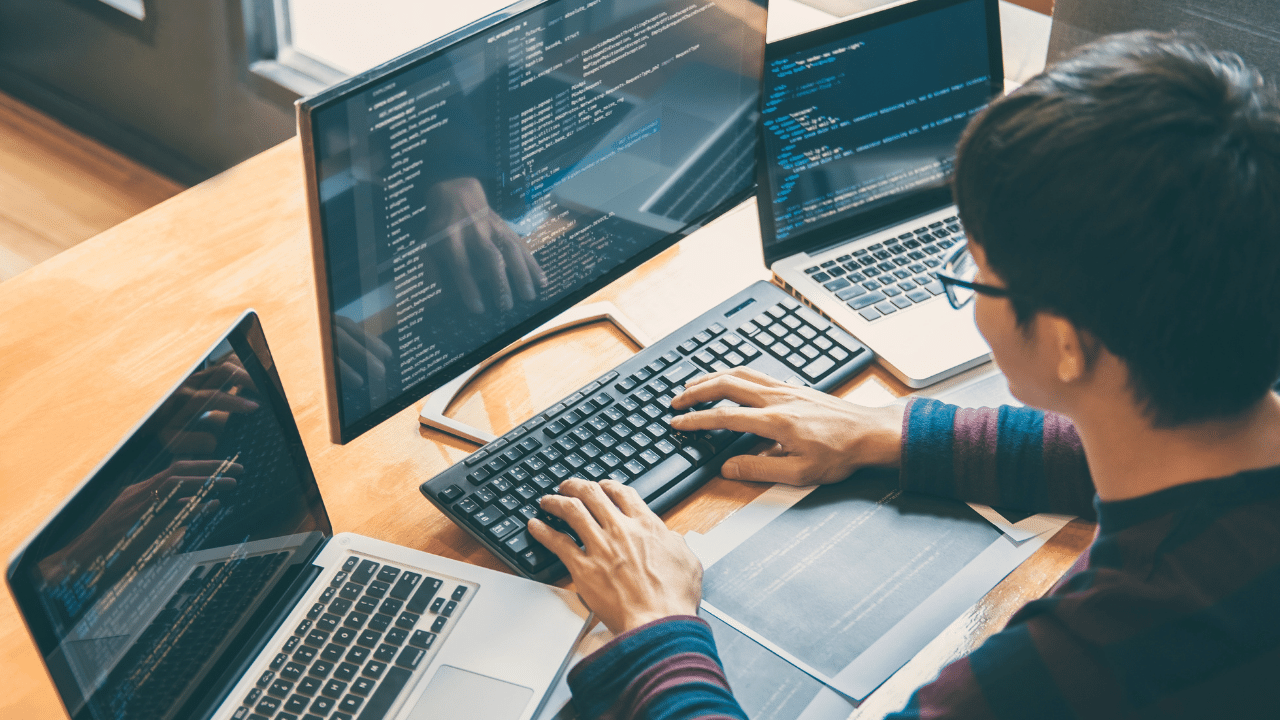Here is a method to make $30/hour or more online using a combination of AI, YouTube and Transcription jobs.
Find a Transcription job online with Rev.com, Fiverr, TranscribeMe, etc.
The first thing you need is a way to get paid.
I recommend looking at sites like Rev.com, Fiverr, and TranscribeMe.
With Rev.com and TranscribeMe, you can get paid via PayPal to work when you want doing transcription work.
These are like independent contractor jobs you can do at home.
With Fiverr, you can start your own little business as a freelancer and have people hire you to provide transcription services.
Get a screen recorder if you can’t download video files from the job site
Next, you need a screen recorder, so you can convert files into video format.
You will need to either turn a file into MP4 using the video editor or record the video if it is supposed to be transcribed on the website.
Either way, turn the audio file or video into something you can upload to YouTube.
Get a download of the video to YouTube
Now, you need to upload the file to a YouTube channel.
I recommend have a channel that has no subscribers and is only for these jobs.
The reason we upload the file to YouTube is so the video will automatically be transcribed really fast and accurately.
Then, you can publish these videos as private or unlisted, so no one finds them but you and the AI.
Get the transcript from the video you uploaded
Check the transcript by going to the video in your YouTube Studio, clicking “Subtitles”, the 3 dots on the far right for options, then “Download” and whatever file type you want (I do .srt).
If YouTube automatically created a really good transcript without errors, great!
You may can just download it to the site you work with and get paid.
Tweak the transcript YouTube created
If there are some changes that need to be made, you might need to read through it and fix a few things.
If it is a really long transcript, has lots of errors, or needs to be reformatted, try using ChatGPT to help.
Get a Open AI Account and Get ChatGPT with Vox Script Plugin
Next, you may need an OpenAI account so you can use ChatGPT to edit the transcript for grammar errors, reformatting, etc.
Get an OpenAI account set up with ChatGPT4 or higher.
Then, go to your settings and enable “Plugins” under “Beta Features”.
Afterwards, search for the “VoxScript” and install it.
Have AI correct spelling/grammar mistakes if needed
Now, tell ChatGPT to fix errors, reformat, or whatever you need done to the video you created on YouTube.
Give it the link to the video and VoxScripts should go through it and edit the transcript how you want.
Get paid
Now, either copy and paste the transcript directly into the website that pays you or into a word document where you can download it as the proper file format to send to your client.
As you get better at this process, you can get more gigs on sites like Fiverr, or sign up for more transcription job sites like TranscribeMe and Rev.com, so you have more work.