We all need social media shares, right? Without them, it would be much harder to get that big boost in social media traffic that all of us bloggers desire for every post.
As bloggers, we work our butts off to create the highest quality content we can on whatever topics we cover. It would be a total shame if no one saw that hard work but the person who wrote it.
This is why we must make it easy for people to share articles. Most people won't go out of their way just to show their connections a post they recently read. It has to be easy and convenient for them to do so.
To help your WordPress blog posts have a better chance of going viral, I've narrowed down the hundreds of social sharing services to the top 8 (and they all are supposed to work with Twitter share counts):
1. Sumome

Sumome is a household name in the blogging community. It is a WordPress plugin that gives bloggers tons of free and premium tools to use for getting social shares, collecting emails, sharing images, and more.
Pros
When it comes to their social share buttons, they are hard to beat. Here are a few awesome features that Sumome offers with their social media sharing buttons:
- A clean, modern design
- They have a free version of their service
- 14 different locations to put the buttons on desktops
- Mobile optimized buttons that can be in 4 different locations
- 67 different sharing services to choose from
- Individual and total share counts that can be adjusted on or off
- Optional color adjustment for share buttons
- Analytics telling you how many clicks your buttons are getting
- Display rules if you want them to only show on certain pages
- Twitter count compatible with a service like New Share Counts
- Shows shares outside of just button clicks on your website
- They have image sharing buttons
Cons
Before you jump for joy and go get Sumome right away, there are a few cons that come with their services:
- The free version shows Sumome branding on your buttons
- There is a Sumome badge or tab that is on the side of your site unless you remove it and get the browser extension to only see it in your WordPress dashboard
- Requires a lot of requests when loading, even if it does load after other aspects of your website
- The service can be expensive to upgrade with annual, recurring payment plans starting at $20 per month
Sumome is a solid option for your WordPress site. There is a lot to like about their sharing service, but if you want your site to look more professional and remove their branding, it will cost you quite a bit.
2. AddThis

AddThis is another WordPress sharing service that has been around a long time and built quite a following.
Pros
Here are some great features they offer:
- It's free with other premium options that you probably won't even need
- They clean, modern designs that look nice
- The have image sharing options
- You can have buttons at the top, bottom or in a sharebar on the side
- They show share counts when people click them
- You can choose to only have them on certain pages
- They have a mobile sharing bar
- They support Bitly URL shortening for Twitter
- You can them asynchronously for better site speed
- They have analytics
- You can edit your plugin from the WordPress dashboard or the AddThis website
- They have an “additional services” button, so you can get more shares from other sites without having too many share buttons
Cons
Although there are many things to like about AddThis share buttons, there are some things you may not care for:
- They no longer work with Twitter share counts like they used to
- They only show shares that come from people physically clicking their buttons, instead of also showing outside shares from other sites
All in all, AddThis is a solid option for your WordPress blog. Whether you should pick them depends on how you feel about them not working with Twitter counts and outside shares.
Related: 50 Common Social Media Mistakes That You Might Be Making
3. AddToAny

AddToAny share buttons are another good option for increasing social media engagement for your WordPress site. They're widely known and have very few bad reviews.
Pros
- Over 100 services
- It's free
- Universal share button for when you want to limit buttons, but still give more sharing options
- The option to have buttons before, after or in a floating sharebar
- Can use share bars as a widget
- Google Analytics integration
- URL shortener integration
- Share counts can be displayed
- Loads asynchronously for better speed
- AMP (Accelerated Mobile Pages) support
- Mobile responsive
- New Share Counts Twitter integration
- Counts off-site shares
Of course, no plugin is perfect, so here are a few cons for using AddToAny share buttons:
Cons
- Doesn't have the nicest design when it comes to showing counts
- Doesn't show individual counts for all services (Twitter and Google+ seem to not have an individual count option)
- Total share counts aren't accurate. Only services with an individual share count option enabled tend to show up in the total shares count
Really, the only problem I had with AddToAny is their inaccuracy with share counts. In my opinion, you should be able to see an accurate total share count, regardless of what individual buttons you are displaying.
Many of us bloggers use share counts to see how popular our posts are, as well as for positive social proof. When the total share count is off and not giving us our full count, it doesn't help.
4. Shareaholic

Shareaholic is another social sharing plugin for WordPress that has been around since I can remember. Here are a few reasons you might want to look at using them:
Pros
- Free
- Post-share follow buttons (when people share your post, they can then have the option to follow you)
- URL shortening support
- Google Analytics integration
- Mobile optimized
- Buttons load fast
- Affiliate link integration
- Pin It image button
- Floating share bar or buttons within content
- Can choose what pages to display buttons on
- Can customize each location of buttons separately if you want, say, a different set of buttons below the content from the ones above
- Can change background color, text color and label
- Has New Share Count integration with accurate Twitter count
- Clean, modern designs to choose from
- Has a ‘more options' button for more sharing services not being displayed
- Shows accurate, offsite shares along with onsite shares
- Smart sort – allows you to sort share buttons by highest converting ones on each given page
There is definitely a lot to like about Shareaholic. But, as with the other services, there are a few downsides to using them:
Cons
- Only shows total share count of buttons displayed (For example, if Pinterest button is not displayed, it's shares won't count towards total)
- Requires an account to get the floating share bar, follow buttons, revenue generating apps and social analytics
- No option for individual share counts on each button
I really don't have a lot of bad things to say about Shareaholic. They have a lot of options and you get to keep the costs at zero.
If it were possible to show accurate share count totals without having to display every service to get them, I would have to give them an almost perfect rating.
FREE REPORT:
“75 Tools For Turbocharging Your Social Following”
Learn which tools the experts use to dominate and automate social media.
5. Mashshare

Mashshare is a WordPress plugin that helps you increase social engagement on your site with its inspiration coming from Mashable. Here are some notable features they have:
Pros
- A free version with Facebook, Twitter and a subscribe button
- New Share Counts integration that works accurately for Twitter counts
- Shows accurate total share counts, regardless of whether all service buttons are visible
- Clean, modern style
- Can change share button style, share count title and share count color
- Can pick what kinds of pages to display share buttons
- Has an option to add a lot more social networks
- Has video post popup addon
- Has a floating share bar addon
- Has a live performance widget addon that displays total reads, shares and comments for social proof
- Has a sticky share bar addon that scrolls with the page at the top or bottom
- Has a real-time page view counter addon
- Has a Facebook like bar addon
- Has a text highlight and share addon that works with Facebook, Twitter and mail
- Has a Google Analytics tracking integration addon
- Has an option to maker Mashshare responsive in an addon
- Has an addon that allows URL shortener integration
- Has an addon that allows you to display a Facebook like button after viewers share a page on Facebook
- Has an Open Graph implementation addon
- Asynchronous share count loading
- AMP support with official WordPress AMP plugin
- Developer-friendly
- Special Pinterest-optimized image integration with network addon
- Custom social media-specific descriptions, images and titles with network addon
There are a lot of cool things you can do with Mashshare, but they aren't without their downsides.
Cons
- Very limited free options
- Additional networks, video posts, floating share bars, performance widgets, sticky share bars, pageview counters, Facebook like bar, highlight and share, Google Analytics integration, responsive buttons, and Facebook like pop ups are all going to cost you extra.
The only real downsides to Mashshare are that you have to pay to get a lot of features that would normally come with the other plugins.
Although, you can count on Mashshare to give you top quality services, so it may be worth the money.
6. Simple Share Buttons

Simple Share Buttons is another great sharing plugin for WordPress. It is widely used by the WordPress blogging community because they keep things simple while covering everything you need.
Pros
- 15 different services
- Free (Also a $10 upgrade for a single site)
- Can choose which types of pages to display buttons
- Can edit the buttons container, share text and images
- Has working functionality with New Share Counts for Twitter counts
- Includes share count for each service
- Developer friendly
- Lots of nice, modern designs
- Plus version – custom colors
- Plus version – a number of different button positions
- Plus version – custom sizes
- Plus version – URL shortener integration
- Plus version – clicks tracking
- Plus version – responsive buttons that work well on mobile devices
- Accurate share counts from other sites
Just like the other WordPress services I've mentioned in this post, there is a lot to like about Simple Share Buttons. But, what are the downsides to their services?
Cons
- No total share counts
- No ‘more options' button for additional sharing services
- You have to pay at least $10 to get custom colors, button positions, custom sizes, URL shortening, click tracking, and responsive buttons.
- Not a lot of ‘bells and whistles' that many other plugins have
- Not updated as often as others
Simple Share Buttons is one of the better options out there for WordPress users because they keep it simple and still give you a quality product.
That being said, there are more cons for using this service than most other options in this list.
They don't have as many additional features and don't include some of the obvious things that competitors have like total share counts, a ‘more options' button or different button positions on the free version.
7. Social Warfare

Aside from having possibly the coolest name of all the options on this list, Social Warfare is a premium WordPress sharing service that has a lot to offer its users.
Pros
- They load extremely fast and are guaranteed to not slow down your site
- Over 5,000 different style combinations
- Ability to use a Pinterest-specific image for better pin results
- Has both individual and total share counts
- Responsive buttons no matter the device
- Developer-friendly
- Analytics integration
- Works with New Share Counts to accurately display your Twitter shares
- Custom Tweet options
- Shareable quotes options
- Popular posts widget that shows most popular posts based on share count
- They look great with their modern design
It almost sounds like the perfect sharing plugin already, doesn't it? But, hold on there, it's not perfect for a few reasons:
Cons
- It has no free version and costs at least $24/year
- Has only 13 different services to choose from
- Does not have a ‘more options' button for additional share buttons
It was actually kind of hard to come up with anything bad to say about Social Warfare. They are a premium plugin, but at $24/year for one site, I'm sure you can afford $2/mo.
That's nothing compared to, say, the Sumome premium share buttons that cost $20/mo. They don't offer as many services as a lot of other options, but they do have the most popular ones.
You probably only focus on a handful of sharing services anyway, right?
8. Easy Social Share Buttons

Envato market is full of big name plugins that are loved by WordPress users and it just so happens that Easy Social Share Buttons is the best selling social networking plugin they've ever had.
It can't be too bad, can it?
Pros
- Over 40 social networks supported
- 22 different display positions
- Can customize which page types to show them on
- Each button has detailed tracking and analytics
- Mobile optimized
- 31 different button templates
- 4 different button styles that can be used with each template
- Different button sizes
- Includes 30 animation options
- Total and individual share counts are included
- Works with New Share Counts to display accurate Twitter share numbers
- Different share counter styles
- Buttons load extremely fast
- Subscribe button for building your mailing list
- Follow counter widget for encouraging people to follow you on social media
- Post-share actions where people can follow you, like you or subscribe to your list after sharing
- On-image share buttons
- Easy shareable quotes
- Post views counter
- AMP support
- Most popular posts option
- Looks nice on any website
- Affiliate and E-Commerce integration
- No monthly or yearly subscription – lifetime updates after payment + 6 months support
- A ‘more options' button for additional sharing services
Wow. What can I say? Easy Social Share Buttons has pretty much everything you could ever possibly think of. There is only one or two minor downsides I can think of:
Cons
- Costs $19 one-time and an extra $5.70 if you want 12 months of support.
I could literally think of only one downside to this plugin and it is pretty minor. It isn't free, but for only $19 for a lifetime license with unlimited updates and all the features you get, how could you possibly complain?
Easy Social Share Buttons is probably the best value on this list. I mean, I knew all of these options were good, but after actually sitting down and listing each pro and con for all of them, it's hard to argue otherwise unless you just don't have the $19.
Or, maybe it is just too much for you in terms of complexity. A lot of people don't like having too many options or features, because then they end spending too much time trying customize.
With so many features in one plugin, it almost takes an entire team to come up with the best plan for how to use it on your site. That can be a good or bad thing depending on your situation.
Related: How To Never Run Out Of New Youtube Video Ideas Again
Conclusion
I tried to give you the most detailed review of the top 8 social media share services for WordPress with the goal of helping you, as well as myself, make the best pick possible.
And I picked these 8 because they are high quality and all include New Share Count integration for getting your Twitter share counts back, because in my opinion, having Twitter share counts is very important for social proof.
I know I will probably be asked which one of these I think is the best, even though the point of this post was to give you all the pros and cons, so you can figure out which one makes the most sense in your particular situation.
Therefore, for me, I would say the best free social share plugin is Shareaholic and the best premium one (And best value overall) is Easy Social Share Buttons.
I probably would have picked Sumome for the best free version if it wasn't for their branding being all over the place.
I'm getting a little sick of companies doing that because it shows everyone that you got the cheaper version and makes your site look less professional. That's why I went with Shareaholic.
I could have also made the case for Sumome being one of the best premium sharing plugins, but if we look at the cost vs features ratio, they are too expensive at $20/mo and don't necessarily have a better product than Social Warfare or Easy Social Share Buttons.
But, don't get me wrong, all 8 of these are great options.
Comparing them against each other is a whole other argument, but I encourage you to figure out what features you value the most in a social sharing plugin and then use this post to pick the best.
What do you think is the best WordPress social sharing plugin?
FREE REPORT:
“75 Tools For Turbocharging Your Social Following”
Learn which tools the experts use to dominate and automate social media.
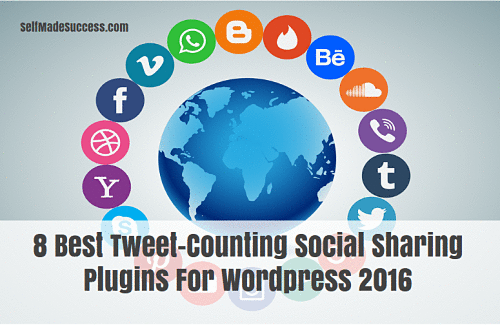
1 Response to "8 Best Tweet-Counting Social Sharing Plugins For WordPress 2016"
Thanks for sharing…!
Actually, I love easy social share button plugin for WordPress, and I’ve used it for long time ago. I don’t think that it is hard to customize the plugin with multi function, but it gave me too many benefits such as integrate optin form with social share button. the most I love about this plugin is to have an call to action after people share my post.