Wouldn't it be nice if you could easily create stunning infographics, presentations and banners without hiring an expensive graphic designer?
Wouldn't it be nice to just choose from countless template designs and use drag-and-drop features to create beautiful graphics in just minutes? If this is what you want, Visme might just be what you're looking for.
I personally think it's worth trying out at the very least. In fact, I used Visme to create this infographic.
What is Visme?
Visme is a simple online content creation site for any business or individual who needs infographics, presentations, powerpoints, resumes, banners, reports, etc.
What this site does is allow people and companies who need visual content to create it themselves without having to start from scratch, waste a lot of money on a designer or spend too much time creating it.
There are also free and paid versions to help you fit your needs and your budget.
Templates
With 38 beautifully designed presentation templates and counting, you have more choices than Google Slides or Microsoft Powerpoint. Plus, in my opinion, the templates are of higher quality as well.
You have almost 100 different infographic templates designs on top of that. This was the main reason I was so interested in giving Visme a try because infographics can be costly to outsource, but take too much time to create from scratch.
Yet, with infographics being so useful for social media engagement, backlinks, etc., you don't want to ignore them. Visme gives you high-quality templates for every type of infographic you could think of.
Or maybe you are more interested in creating professional-looking banner ads for your advertising or for selling ad space to other companies on your website or blog.
Visme has you covered for this too. You get about 180 total banner template options for creating the perfect banners for your site, without having to design everything yourself.
You can choose from 12 different sizes of banners as well, ranging from 728 x 90 leaderboards to 180 x 150 small rectangles. You can also choose custom dimensions.
FREE VIDEO COURSE:
“How To Copy Our $3,000 Per Day Business Model”
We'll go over exactly how you can copy our simple, online business model that has made $3,000+ per day for countless people.
Pricing
You can start a Visme account for free and start creating visual content right away.
There are also two different paid versions with upgraded features, such as more projects, no Visme brand, more storage capacity, more download options, more templates, premium support, etc.
You can see the comparison of all 3 Visme packages here:
Ease Of Use
Of course, when it comes to creating visual content, ease of use is extremely important.
You don't want to have to jack around all day trying to find the perfect images to go into your presentations or come up with designs that actually look professional.
One thing I love about Visme is its user-friendliness. You can just drag-and-drop images, shapes, banners, etc. into your infographic, move a few things around, add some text, etc. to turn a template into your own custom visual.
They make it easy to access Flickr creative commons images and have tons of clipart, shapes, banners, icons, graphs and over 100 different font styles you can use without leaving the site.
If you want change the color of an icon or background you can. If you want to switch places with a few different infographic elements, you can with a click. It's all straight forward and very user-friendly.
Related: Optimal Image Sizes For Social Media Marketing
Other Features
Here's some other features that I love about Visme that come in handy for visual content creators:
- The ability to animate countless objects in presentations.
- You can embed Youtube or Vimeo videos within presentations.
- You can add links to objects or text to other websites within visuals.
- You can add effects to text to make it look 3D.
- You can quickly and easily add your own image files from your computer to any of your infographics, presentations, etc.
- You can animate text.
- You can add automatic slide transition automations or make them go manually by clicking.
- You can download visuals as JPG, PNG, PDF, or HTML files.
- You can automatically create an embed code for your visual to put on websites.
- You can add audio to presentations.
- You can host and publish your content on Visme's site if you don't have one.
- You can share, email or print the visual as soon as you have finished it.
- You can set the content as private, not published or published, depending on who you want to see it.
What I Would Change About Visme
Although I'm sure the Visme team is already aware of this and working to improve the site, there are a couple of improvements I would make.
1. The search bar for the shapes, images, banners, icons, etc. doesn't work as well as it should. When you search for “house” for instance, the images that represent houses or have the word “house” in them should come up in the results, but they don't.
If they improved this, it would be much easier and faster to pick visuals to add to our content without having to search through all the different categories to find them.
2. It would be nice to be able to download presentations as .PPTX files, so they are already in powerpoint form and ready to use in meetings or publish on Slideshare.
Other than those two improvements, there aren't a lot of changes I would make to Visme.
Conclusion
I think Visme is overall one of the better visual content creation sites I have ever seen. I plan on continuing to use my premium account with them, especially for powerpoints and infographics.
You can try out Visme for yourself here.
FREE VIDEO COURSE:
“How To Copy Our $3,000 Per Day Business Model”
We'll go over exactly how you can copy our simple, online business model that has made $3,000+ per day for countless people.
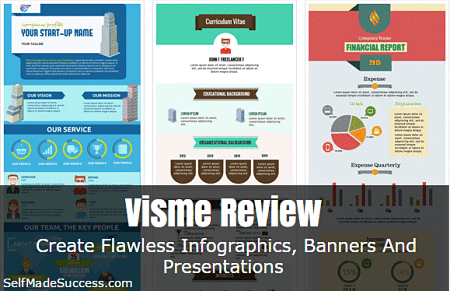

2 replies to "Visme Review – Create Flawless Infographics, Banners And Presentations"
Great article, thank you for sharing!
Visme is great, there’s no doubt, but there are several alternatives out there that I like more. Have you ever heard about Genially?
It’s very versatile, and can be use for more than infographics and presentations: charts, interactive maps, microsites (you don’t even need to have any programming skills), posters… It’s just awesome.
Also, it’s online and free, which means you can always give it a try for a while and see how it works for you.
Hope you like it.
Thank you again for the info 🙂
bye!
Thanks, Adam. I’ll have to check it out sometime