Email marketing is the lifeblood of online businesses these days. Without it, our conversions would be terrible and a lot of us entrepreneurs would struggle just to keep the lights on.
Email marketing is so powerful that for every $1 spent on it, the average ROI is $44.25. Those are some pretty good returns if I do say so myself.
If you're new to this whole marketing thing through autoresponders and broadcast emails, fear not. Here's some tips and tricks for beginners to get you some good results from now on.
25 Email Marketing Tips And Tricks For Beginners
1. Use The Right Email Service
I recommend you use Aweber, GetResponse or Infusionsoft.
2. Make It Easy To Subscribe
The easier it is to subscribe, the more subscribers you get. Don't make people work to get your emails.
3. Define Your Audience
If you are getting subscribers without making sure they are interested in your niche, you won't have much success. Your numbers will be terrible.
4. Create A Free Lead Magnet
Gone are the days where people just sign up for a newsletter. Offer a lead magnet that is related to your niche and offers lots of value for free.
5. Always Have A Welcome Email
People expect an email after subscribing. This will be your most opened email in your autoresponder. Make people feel like they made a good decision to subscribe and make sure you give them the lead magnet right away.
6. Send Yourself A Test Email
Make sure your email services are running smoothly and your emails look good before you ever send your first email or make your autoresponder active.
7. Encourage Subscribers To Follow You On Social Media
One of your first emails in your autoresponder should encourage subscribers to connect with you on social media. The more ways they connect to you, the more likely they are to see your content or offers.
8. Make Sure People Are Able To Unsubscribe
It is actually illegal for people to get marketing emails without an unsubscribe option.
9. Have Autoresponder Based On Subscriber's Time
If you have all local clients, you can just send emails based on the most popular open times.
If you have a business that covers an entire country or multiple countries, like an internet business, make sure autoresponder emails send based on each user's subscribe time.
Or, you could even specify emails to go at a certain time while adapting to their given time zone.
10. Make Sure Your Email Says It's From “(Your Brand Name)”
If your subscribers don't know who the email is clearly from, you won't do very well. It should be from your name or your company's name. Make sure it doesn't use the actually email address itself as the “from name”.
11. Use Scarcity
People will buy your offer much faster if there is a limited supply and they are forced to make a fairly quick decision. Here's an example:
12. Pay Attention To Open And Click Rates
Your subject line performance will determine your open rate. Your email body will determine your click-through rate.
13. Use The 80/20 Rule
You don't want your subscribers to think all you care about is selling them stuff. Send them value (like blog posts, videos, podcasts, etc.) 80% of the time and promotions the other 20%.
FREE VIDEO COURSE:
"How To Make $10,000 Per Month Online"
We'll go over exactly how you can copy our simple, online business model that has made $10,000+ per month for countless people.
14. Use Short, Punchy Headlines
The longer the headline, the smaller the open rate could be and the more likely it is that your subscribers can't even read the whole thing.
In fact, subject lines that used less than 10 characters got an average open rate of 49.73%.
Here are some good headline examples:
- Open up 🙂
- IMPORTANT (new case study)
- TIME SENSITIVE (great news)
- Hi [name]
- Hey…
- [Video] You asked for it…
15. Have Email Links Spread Throughout Email
When using links to offers or content through emails, you should have at least 2 links to the same thing that you want your subscribers to click (3 at the most). You should spread them through different parts of the email.
This makes it easier for them to click, depending on which part of the email they are reading.
16. Always Have A Call To Action In Emails
If you don't make things extremely straightforward and simple, you won't get as good of conversions. Always tell your subscribers what you want them to do next in every single email you send.
17. Segment Your Lists
Don't ever assume that all your subscribers have the exact same interest. Segment different lists based on different squeeze pages, blog posts they were reading, emails they opened, etc. to offer more targeted offers that they will be more likely to buy.
18. Read Emails Before Ending
If you can't take the extra 30 seconds out of your day to read over your emails before sending them to your most important audience of potential customers, you're screwed. Make sure everything makes sense, has good spelling, has a CTA, etc.
19. Use RSS Emails To Save TIme For Blog Newsletters
If you publish multiple blog posts a week with essentially the same email format every time you send an update to your list, you're wasting valuable time.
Use RSS automated emails and craft your perfect template to make sure you send an email update out every time you publish a new post without you having to rewrite emails every time.
20. Decide If Templates Make Sense For You
Templates, in my opinion, are for good-sized company brands. If Walmart or Target sent you updates in a plain text email, it wouldn't look professional, would it?
If you are an entrepreneur with yourself as the primary brand that you promote, use plain text (no template). This way it looks more like a personal email between two people instead of strictly promotional.
21. Optimize For Mobile
With around 50% of emails now being opened on mobile devices and the trend rising each year, you can't afford to not make your emails mobile-friendly.
This is why some email services like GetResponse are starting to show you previews of your email on a mobile device as you are writing it. Don't screw up and throw away 50% of your potential business!
22. Use Short, Sweet Copywriting
Use sentences that are not really long. Use slim margins, so people don't have to scroll left and right to read your emails. Don't use long paragraphs, especially in promotional emails. Make everything easy to read. It's all about the user!
23. Don't Email Too Often
Don't send too many emails or you will get a lot of annoyed people unsubscribing from your list. One every other day is a good place to start. You can always test different periods for yourself though.
24. Double Check Links
Your links are what get you your sales and traffic to your content. Without them, you are sending emails that don't lead to anything. ALWAYS make sure your links work before you send your emails.
25. Avoid Triggering Spam Filters
Spam filters are in place to keep you from having to see all those bad emails from brands that didn't even have permission to email you. You don't want your emails labeled in that category.
Not only does it look bad on your brand, but it keeps your emails from being read or much less even seen in people's inboxes because they go straight to the spam folder.
You can avoid the spam folder by…
- Not using more than 3 links
- Not using spammy words
- Not overusing icons or all caps
- Not overusing images
Here's a full list of spam filter phrases to avoid.
Conclusion
Email marketing done correctly can take your business to a level you never thought was possible. These tips and tricks will definitely help you get the ball rolling and avoid common email marketing mistakes.
Which email marketing tip do think is the most important?
FREE VIDEO COURSE:
"How To Make $10,000 Per Month Online"
We'll go over exactly how you can copy our simple, online business model that has made $10,000+ per month for countless people.
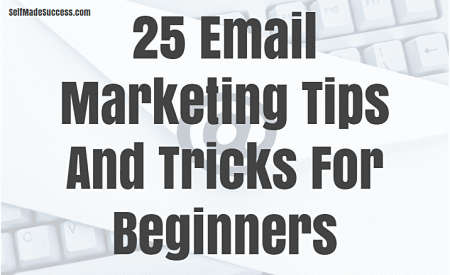

3 replies to "25 Email Marketing Tips And Tricks For Beginners"
Great tips! I tend to forget about some of these. Cool to see GetResponse here. I started using it recently. 🙂
Glad you liked the post, Natalie. Yes, I like GetResponse quite a bit myself and I think you’ll love it.
These are some great tips for beginners who are looking to start email marketing like myself. I think one of the single most important point, especially relevant to these day is optimization for mobile phones. Nowadays pretty much everyone uses their phones for everything which includes reading their emails. If emails don’t look user friendly on phones it is very likely to end up in the spam folder. Besides this, all other points are just as much important and relevant. Thanks for these tips!